Set up your home page
What is a home page?
When you get access to your campaign site it will already have a ‘front’ page, which is the home page for your site. Do not delete this page.
This will have the same name as your campaign site.
To find your home page:
- Click the ‘Pages’ button in the left sidebar.
- Look for the page with ‘Front Page’ to the right of the tile (Image 1).
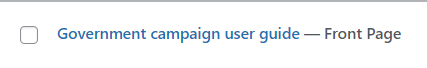
3. Hover over the blue link to edit your home page and create content for your site. We recommend you use a Hero block to add the title for your campaign.
Previous section:
Next section: